How do I submit my app to the App Store?
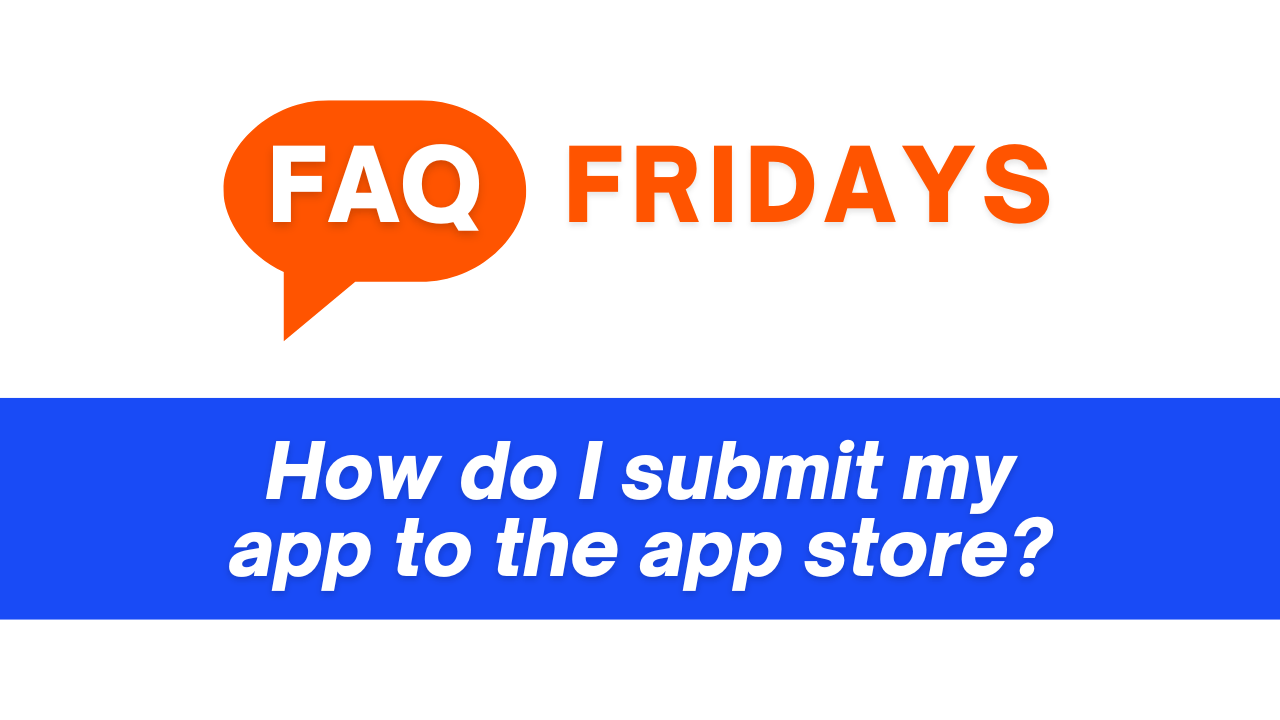

Bruce Peck
Dec 08, 2022 · 4 min readAs you well know, Apple’s App Store and Google’s Play Store are the duopoly that govern what can and cannot be put onto people’s phones, and many first time app builders are concerned about whether or not they can meet their criteria.
In this article we’ll overview what it takes to get your app submitted through the App Store, and just know that the process is similar if you are aiming to get it through Google Play (just generally Google is much less picky than Apple.)
1. Set up an Apple Developer Account
An Apple Developer Account is an account that allows you to submit iOS and Mac apps to the Apple App Store. It also grants you access to Apple’s development resources and tools.
To create an Apple Developer Account you will need an Apple ID, a valid credit card, a D-U-N-S number, an email address, a legal entity status, and an enrollment in the Apple Developer Program.
The trickiest part for people their first time around is obtaining a D-U-N-S number. To get one, you need to register with Dun & Bradstreet (D&B). You can register online or via phone. You will need to provide information about your business, such as your company name, address, and contact information.
This can take weeks so be sure to do this early on in the process.
2. Prepare your app for submission
The next step is the work that goes into preparing your app for submission to the App Store, this begins with your first line of code and never truly ends. (Since if your app is going well you’ll be pushing builds to the store for many years to come.)
Apple outlines their requirements for what they look for in their review on their App Store Review Guidelines page. The main things they look for in submissions are: Is it safe? Does it perform well? Is the business legitimate? Is the design clear for users? And does it comply with the law?
Sounds simple enough… but there is a lot to it.
3. Create an App Store product page
An App Store product page requires a unique app name and description, screenshots and previews for your app, a promotional image, and a set of keywords for app store optimization.
You should also provide contact information for support and any additional information that might be helpful to customers.
App Store optimization is a lot like search engine optimization except it is much more restricted in that you can only choose a few keywords to rank for and the App Store only has your paragraph description to go off of for rankings.
4. Submit your app for review
Apple’s app review process typically takes about two days. During this time, Apple’s team of reviewers will thoroughly review your app and check to make sure it meets all of the App Store guidelines and requirements.
It is definitely not uncommon for your app to be rejected the first time, Apple will provide light on why it was not approved if there are any issues with it and it can sometimes feel like a court case where you appealing the verdict, but they are generally reasonable.
If your app is approved, it will be available for download from the App Store. If it is not approved, you will receive feedback from Apple on how to make improvements.
5. Release your app
Once your app is approved by Apple, you can release it to the App Store. You can do this by logging into App Store Connect, selecting your app, and clicking “Release.”
You will then be able to set a release date for your app, and it will be available to download from the App Store.
Congrats! You did it!